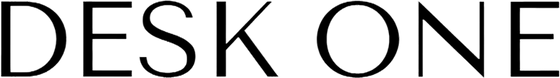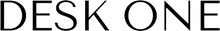Is It Better to Have Arm Rests on an Office Chair?
Table of Contents
- Introduction
- The Role of Arm Rests in Office Chairs
- Benefits of Arm Rests
- Drawbacks & Considerations
- When Arm Rests Matter Most
- Case Study: Desk One Ergo Plus Office Chair
- Choosing the Right Chair Configuration
- Best Practices for Using Arm Rests
- Summary Table
Introduction

Choosing the right office chair is crucial for long-term comfort and health. A common debate among professionals and ergonomists is whether office chairs should include arm rests. This article explores the ergonomic impact, productivity benefits, and practical considerations surrounding arm rests, with special attention to the design of the Desk One Ergo Plus office chair with footrest.
The Role of Arm Rests in Office Chairs
Arm rests serve multiple purposes in office chairs:
- Support for shoulders and arms: Helps reduce strain during tasks such as typing, phone calls, and reading.
- Force distribution: Transfers weight from the spine to the arms, decreasing lumbar and upper-back workload.
- Posture alignment: Encourages neutral wrist and spine positions, helping prevent muscular tension and repetitive strain.
Benefits of Arm Rests

1. Reduced Upper-Body Strain
- Properly adjusted arm rests enable rest for the arms, decreasing strain on shoulders and neck.
- Supports wrist positioning while typing, helping prevent discomfort and conditions like carpal tunnel syndrome.
2. Better Posture Alignment
- Encourages an upright position, reducing slouching and spinal stress.
- Works synergistically with lumbar support to maintain natural spine curvature.
3. Enhanced Comfort for Long Workdays
- Especially useful when using a phone, writing, or multitasking—providing a place for intermittent rest.
- Can reduce fatigue and improve productivity over extended sitting periods.
4. Improved Ergonomic Adjustability
- Height, width, and angle-adjustable arm rests can be customized to fit a wide range of users and setups.
- Enhances overall fit and posture alignment of the chair for different tasks.
Drawbacks & Considerations

1. Workspace Fit Issues
- Oversized arm rests can prevent chairs from sliding fully under desks, causing ergonomic misalignment.
- Fixed-arm chairs may restrict side-to-side movement or create rigidity.
2. Discomfort if Poorly Adjusted
- Arm rests that are too high elevate shoulders, leading to tension.
- Too low or positioned far forward can cause leaning or slumping.
3. Maintenance and Wear
- Padded arm rests can wear or crack; harder surfaces may gather dust and require cleaning.
- Added moving parts mean more components to maintain or repair over time.
4. Added Cost
- Chairs with feature-rich arm rests often come at a higher price point compared to armless models.
When Arm Rests Matter Most
- Extended Work Hours: Suitable for roles involving long typing, phone work, or reading sessions.
- Multiple Monitors or Complex Tasks: Tasks that strain the neck and shoulders benefit from arm support.
- Existing Musculoskeletal Issues: Individuals with neck, shoulder, or upper-back pain particularly benefit.
Case Study: Desk One Ergo Plus Office Chair

The Desk One Ergo Plus office chair with footrest is engineered for ergonomic excellence and versatility:
- Lumbar support: Elephant-inspired adjustable lumbar alignment supports the lower spine.
- Backrest angle: Ranges from 95° to 152°, perfect for work or recline.
- Frame: Durable PP/fiber with breathable mesh for airflow and comfort.
- Mobility: Lockable pneumatic base with smooth wheels provides stability and quiet maneuvering.
Note: While the Ergo Plus is impressive, it does not specify arm rests. Users focusing on upper-body support may consider models that include adjustable, padded arm rests to complement the Ergo Plus features.
Choosing the Right Chair Configuration
1. Assess Your Work Setup
- Desk height: Chairs with arm rests should match typical desk surface height to avoid misalignment.
- Workload: If your day is heavy in typing, writing, or multitasking, arm rests can offer valuable support.
- Mobility: If you frequently need to move laterally or access multiple objects, consider fold-away or adjustable arm rest types.
2. Ergonomic Fit
- Choose adjustable arm rests that move in height, width, and pivot angle.
- Arm rests should mirror the elbow height when arms are relaxed at the sides.
3. Desired Material & Feel
- Padded arm rests offer comfort but may wear out—ensure durable upholstery.
- Hard plastic or polyurethane options are durable and easy to clean, though less cushioned.
4. Consider Chairs with Optional Arm Rest Upgrades
- The Desk One Ergo Plus may offer add-on arm rest upgrade kits—check retailer or manufacturer options.
- Some high-end chairs provide interchangeable arm rest modules.
Best Practices for Using Arm Rests
- Adjust before sitting: Position arm rests at elbow level for loose shoulders and relaxed arms.
- Ensure side support: Shoulders should be relaxed, not lifted.
- Maintain elbow angle: Keep between 90° and 110° for optimal typing posture.
- Continue movement: Use arm rests for support only—avoid getting locked into a static position.
Summary Table
| Aspect | With Arm Rests | Without Arm Rests |
|---|---|---|
| Upper-body support | Better support for arms & shoulders | May cause strain from unsupported arms |
| Desk compatibility | Must align with desk height | Fits under most desks easily |
| Price | More expensive with adjustments | Generally more affordable |
| Maintenance | Additional parts may need upkeep | Less maintenance overall |
| Long-term ergonomics | Enhanced support during long sessions | May lack needed support for extended work |
Conclusion: Whether arm rests improve your office chair experience depends on your work habits, posture needs, and desk setup. The Desk One Ergo Plus is a solid ergonomic choice—adding adjustable arm rests can further enhance comfort, health, and productivity over time.